Issues
Simscope tracks Issues, which are a superset of Bugs and Tags.
Issues link to:
- Signatures
- Rules
- Assignments
- Jobs
- External Bug Reports (JIRA, Bugzilla, etc)
Diagram
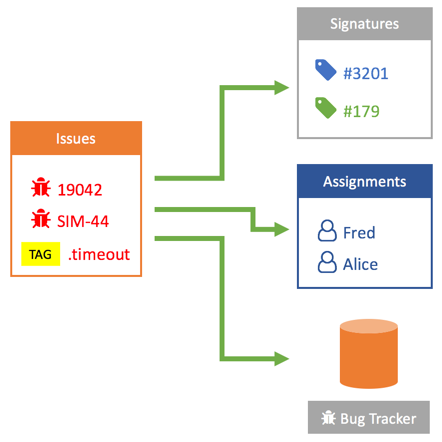
Uses of Issues in Simscope
Simscope can answer questions such as:
#1. Which Signatures are assigned to bug
RTL-401?
View a list of all signatures and assignments on this bug.
#2. Which Issues is
alice.andersonworking on?
View a list of all signatures, rules, and assignments for Alice.
#3. How can I resolve all Signatures linked to bug
49832?
Simscope can resolve issues based on a fix ID.
Bugs
See Bugs.
Tags
In Simscope, Tags are the same as Bugs, except named with a . prefix. Simscope renders
them with a different icon, and do not link back to a bug tracking system.
Tags are useful to categorize and describe failures, without have an active bug associated.
Example tag name: .underflow
Naming
Issues can only be named with:
- alphanumeric characters
-hyphen,_underscore.dot (aka period)
Issues are categorized as a Bug, unless they are prefixed with a . (dot).
Issues containing characters not matching the list above are not allowed. For example, $fail is invalid.
Example Issue Names
| Issue | Issue Type |
|---|---|
SIM-412 | Bug |
42001 | Bug |
.timeout | Tag |
.UNDEBUGGED_FAILURE | Tag |
my bug | illegal (spaces) |
Resolving Issues
Simscope allows jobs, signatures, and rules marked with an active issue to be resolved. This follows the Rule Resolve flow, and requires a Branch and Fix ID to resolve against.