Triage Report
The Triage Report summarizes Component activity, grouped by Issue, rather than Signature.
This report is generally used to give a Weekly Summary and current Triage status of a component, in a single summary page.
Triage Terminology
Simscope uses the following triage terms:
- Assigned: Signatures with an assignee.
- Triaged: Signatures with an assignee and either:
- in Resolved state (i.e. Fixed / Wontfix).
- or has an Issue/Bug linked.
Example Report
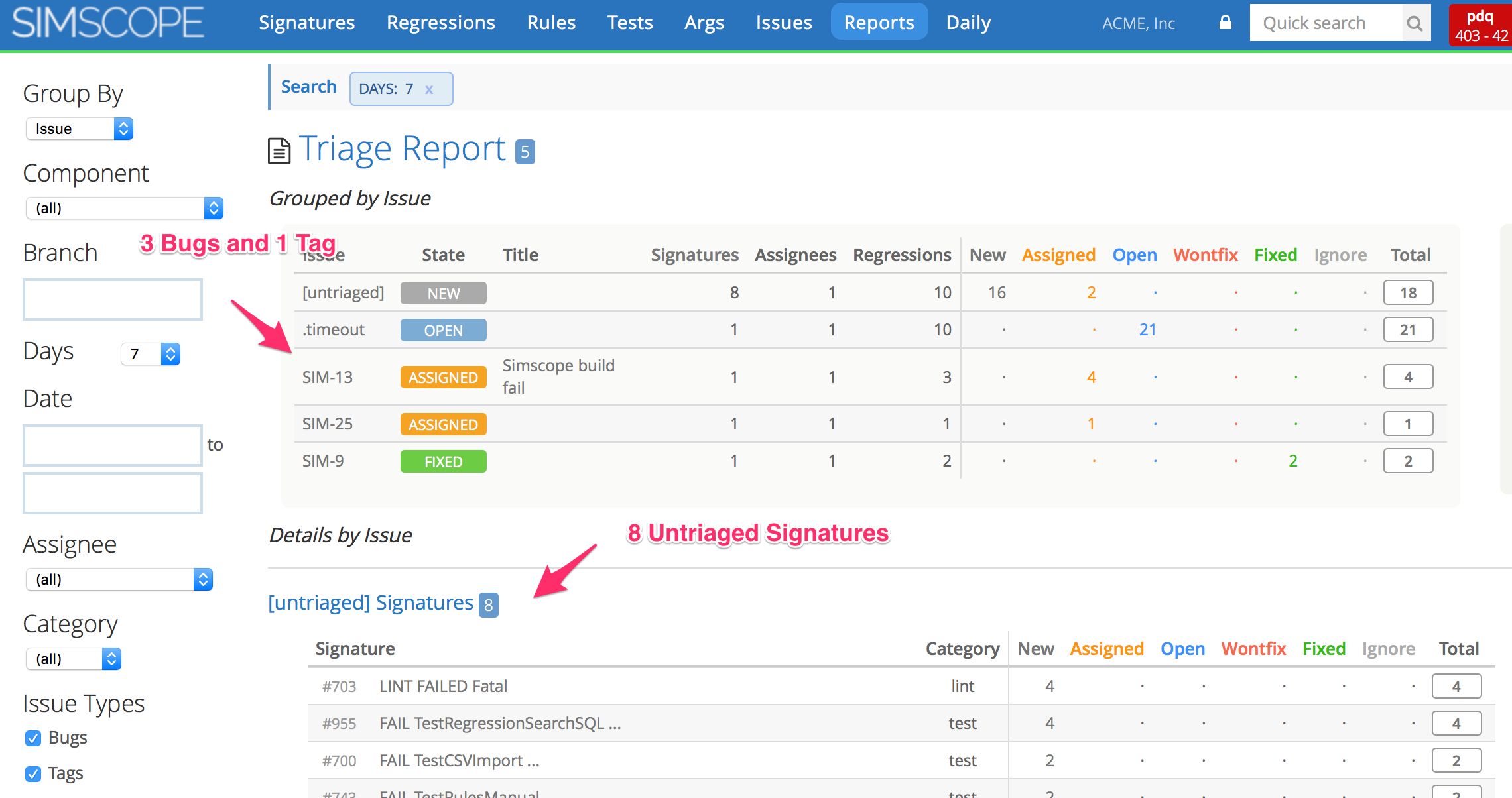
As an example, the serdes component for the past 7 days has:
- 20 Signatures
- 4
Untriaged - 5
Fixed
- 4
- 7 Bugs
- 1 Tag
- 4 Users actively assigned to the component
Report Uses
The report shows:
- All issues linked to a component within a time range
- All signatures linked under each issue (since multiple signatures can link to a single issue)
- All signatures which are untriaged
Triage Charts
→ See Tunnel Charts.