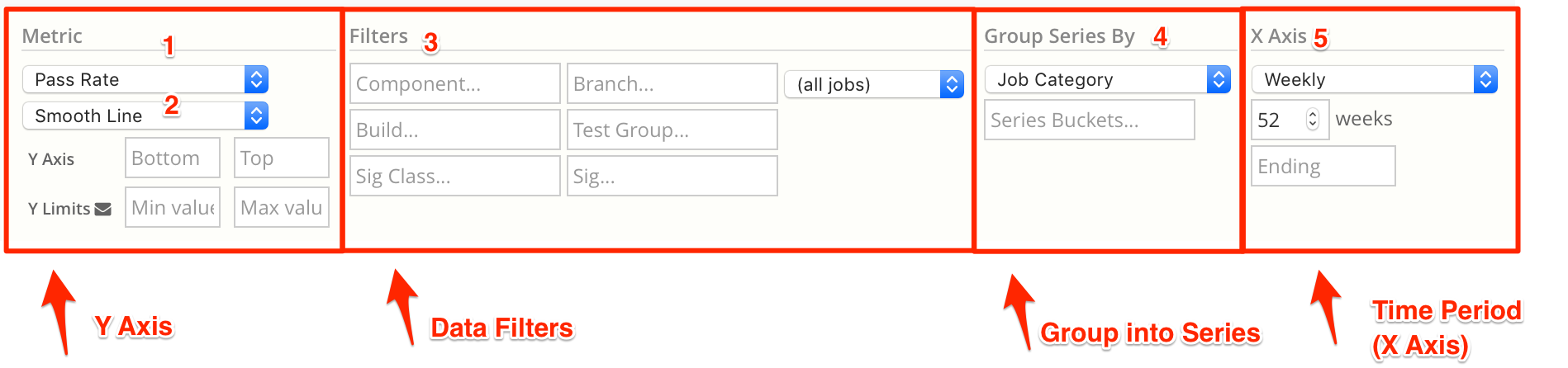Chart Data Filters
Charts can be filtered by a variety of fields.
- By default, charts are unfiltered, which matches all data. However, usually you want to filter the data by multiple fields.
Chart Configuration overview
→ see the Data Filters box in the image above.
Chart Data Filter Format
Most of the chart fields allow Regular expression values.
- For example, to filter data for just the components
alphaORbeta:- Use the regex expression:
alpha|beta
- Use the regex expression:
Filters Available
These are the chart filters available, and an example of each. Note that filters can be blank, which means unfiltered.
| Filter | Example |
|---|---|
| Component | alphaǀbeta (regular expression match) |
| Branch | main |
| Category | sim (Signature Category, ie simulate jobs) |
| Build | vcs |
| Test Group | cov |
| Signature | my error(advanced: filter by Signature Title or ID) |
| Signature Classification | timeout(advanced: filter by Signature Classification) |
Additional Daily Filters
Note: these filters are not available for Weekly timescale charts.
| Filter | Example |
|---|---|
| Regression Name | daily_regr |
| Regression Metadata | Functional |
| Regression Tag | smoke |
| Regression Queue | q3 |
| Model Low | abcd1234→ Filter by regression model |
| Model High | def987 → If using a range of models, set both Low and High |