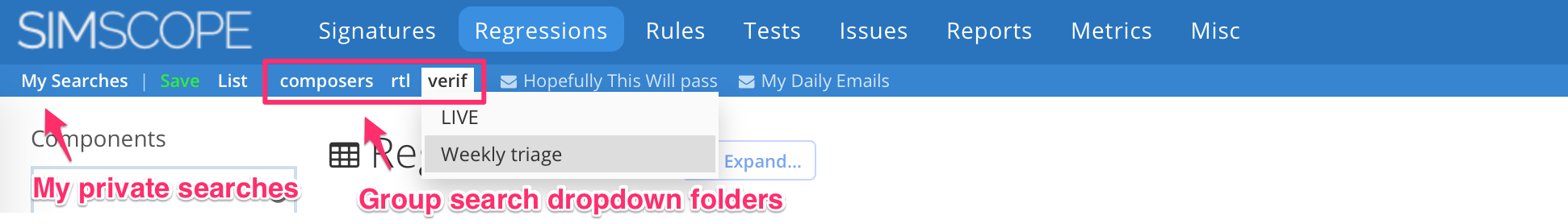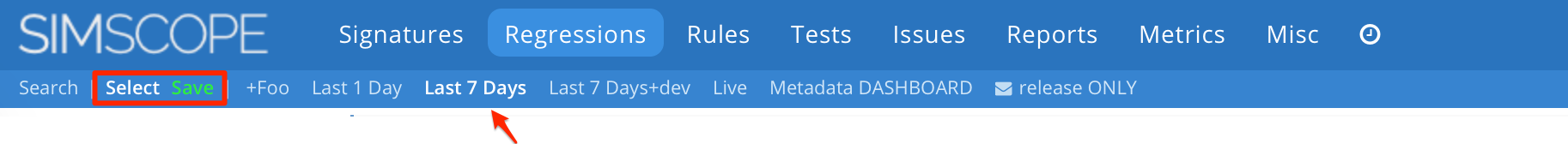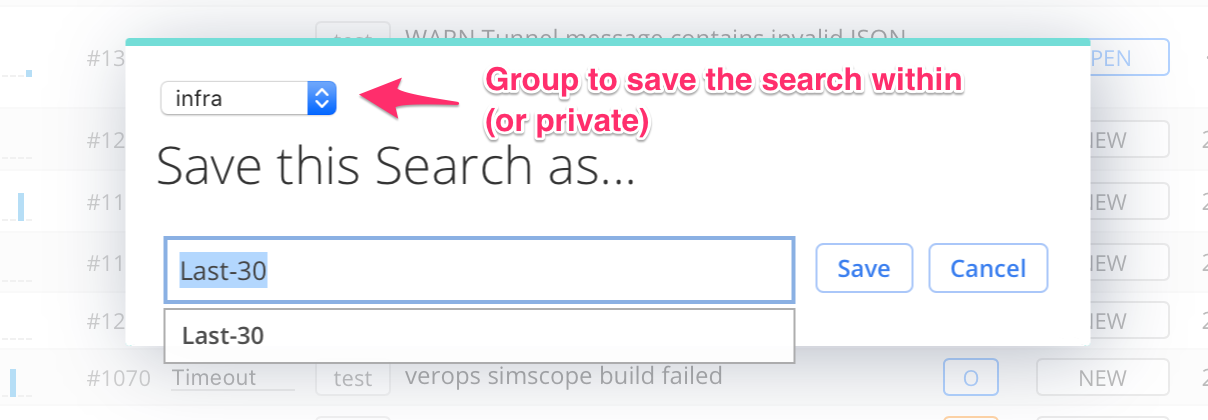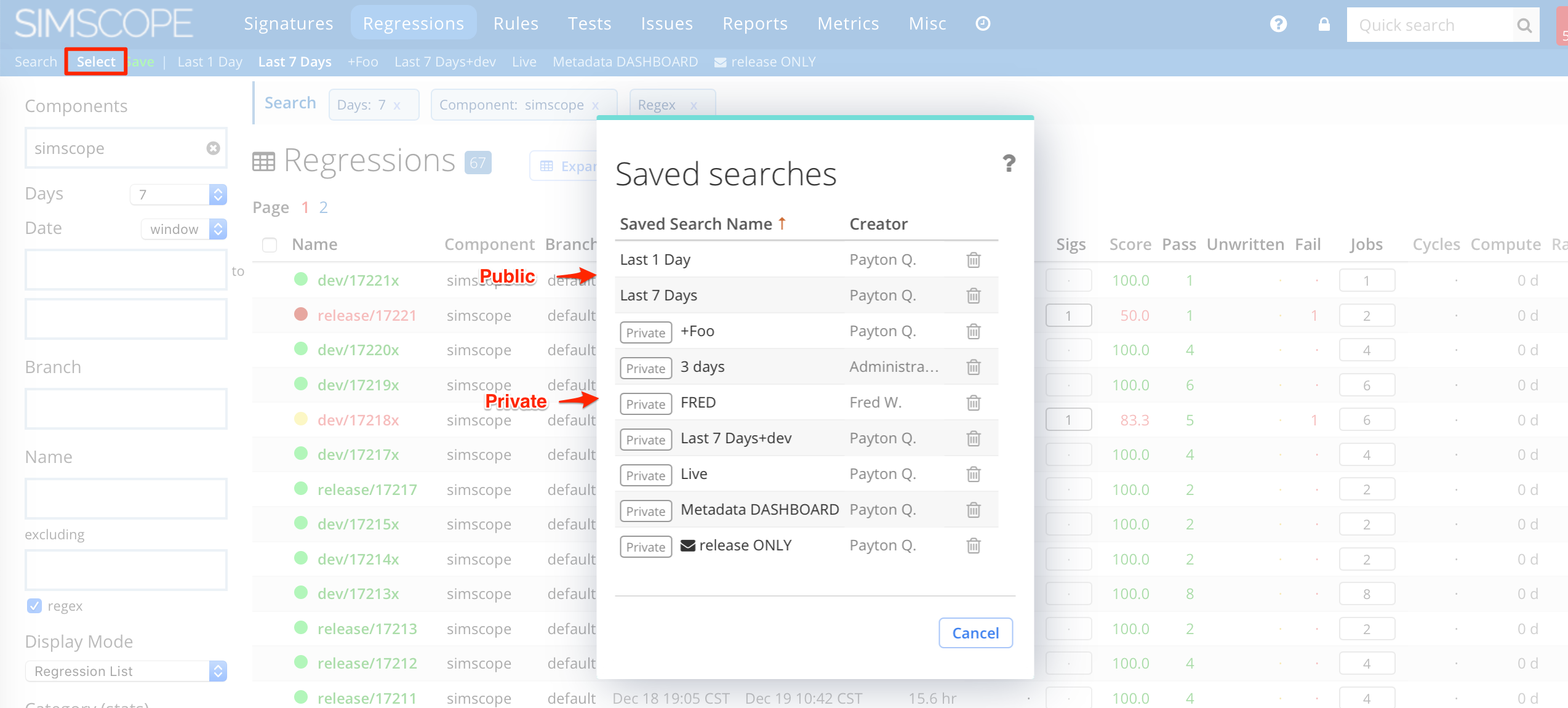Saved Searches
Simscope allows creating Saved search configurations based on the current search filters, in many of the Simscope sections:
- Regressions (can send daily emails)
- Signatures
- Tests
- Charts (can send daily emails)
This allows quickly jumping between different search configurations, similar to browser bookmarks.
Group Searches
Searches can be optionally saved into groups, to allow sharing.
This example shows a user who is a member of 3 user groups, and searches are organized under them:
Visibility
When saving searches, users can set the visibility of the search.
| Visibility | Read-access | Write-access |
|---|---|---|
| Private | Current user and Administrators | Current user and Administrators. |
| Global | All users | Administrators and Managers |
| Group | All users in Group and administrators | User, managers in Group, and Administrators. |
For example, you can make a DV group that the DV team can use to share searches, or a
uart group, etc.
Examples
-
In Regressions, you could create a Last 7 Days search, to see the status of smoke regressions in the last 7 days, or a Unit Status to see the latest runs of a specific unit.
-
In Signatures, you could create CPU Triaged and CPU Untriaged search configurations to show signatures that have been triaged, and need to be triaged.
Saving a Search
To Save a search:
- Set your search filters in the left side of the page (e.g. branch, days, etc).
- Click the green Save icon in the top-left corner of the page.
- Type a name to remember the search as.
- Optional: choose a Group to save the search within.
- Click Save.
Deleting a Search
To Delete a search:
- Click Select icon in the top-left corner.
- Click the Trash icon next to the search you want to delete.
Note that normal users can only delete their own searches.
- Administrators can view or delete any search.
Saved Search Visibility (Private, Global, Group)
Admin: enable Group-Based Search Sharing
To enable private/group/global sharing in Simscope, this feature requires setting
enablesharing = true in your simscope.config file:
[server]
# Enable group-based saved search sharing visibility.
# If enabled, the default search is private, but can be shared among other users too.
# > https://knowledge.simscope.com/saved-searches.html
enablesharing = true
Admin: User Groups
Administrators can Bulk Join or Leave Groups for users.
Public Searches
Simscope shows the current user's searches in the blue navigation bar at the top of the page.
You can load other user's searches by clicking the Select icon in the top-left corner.