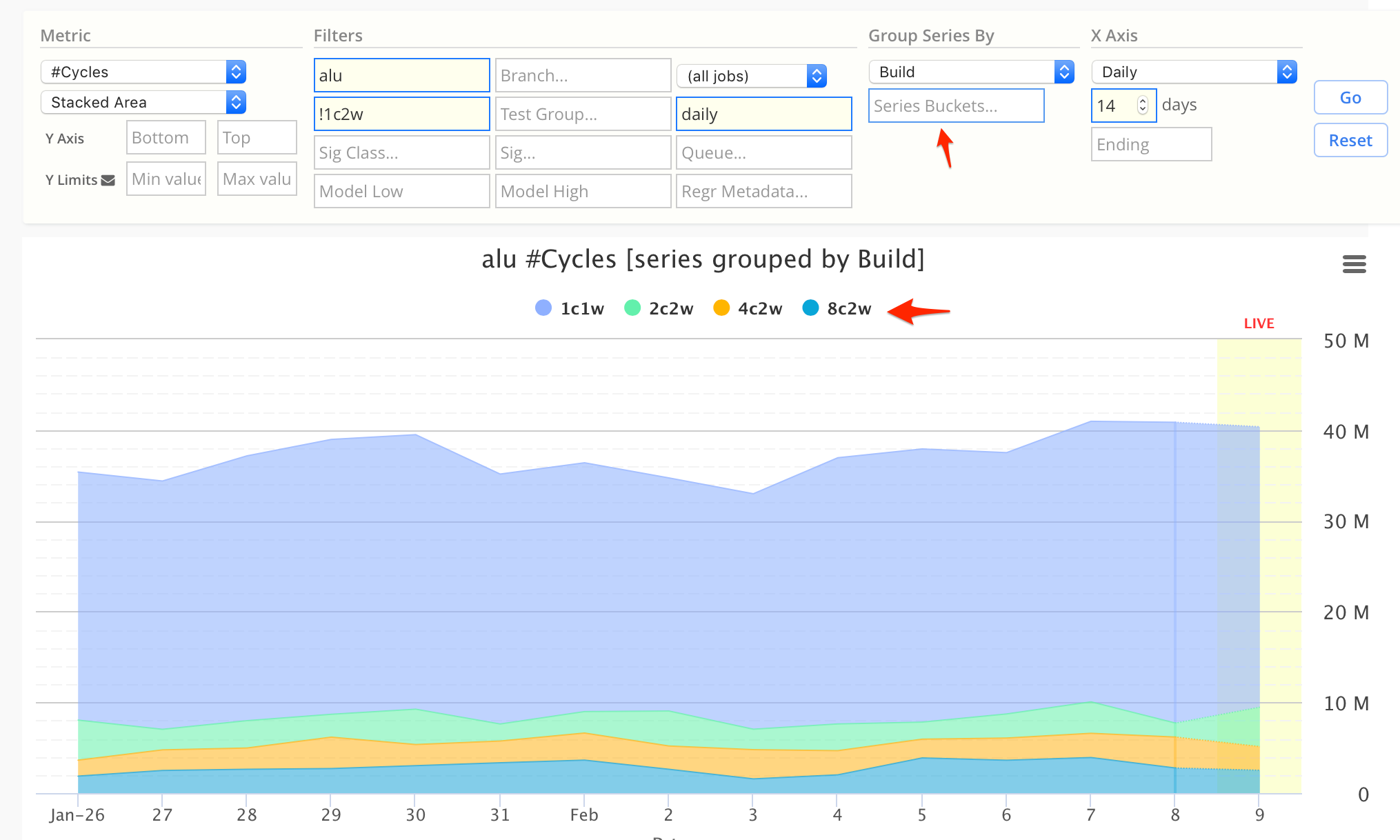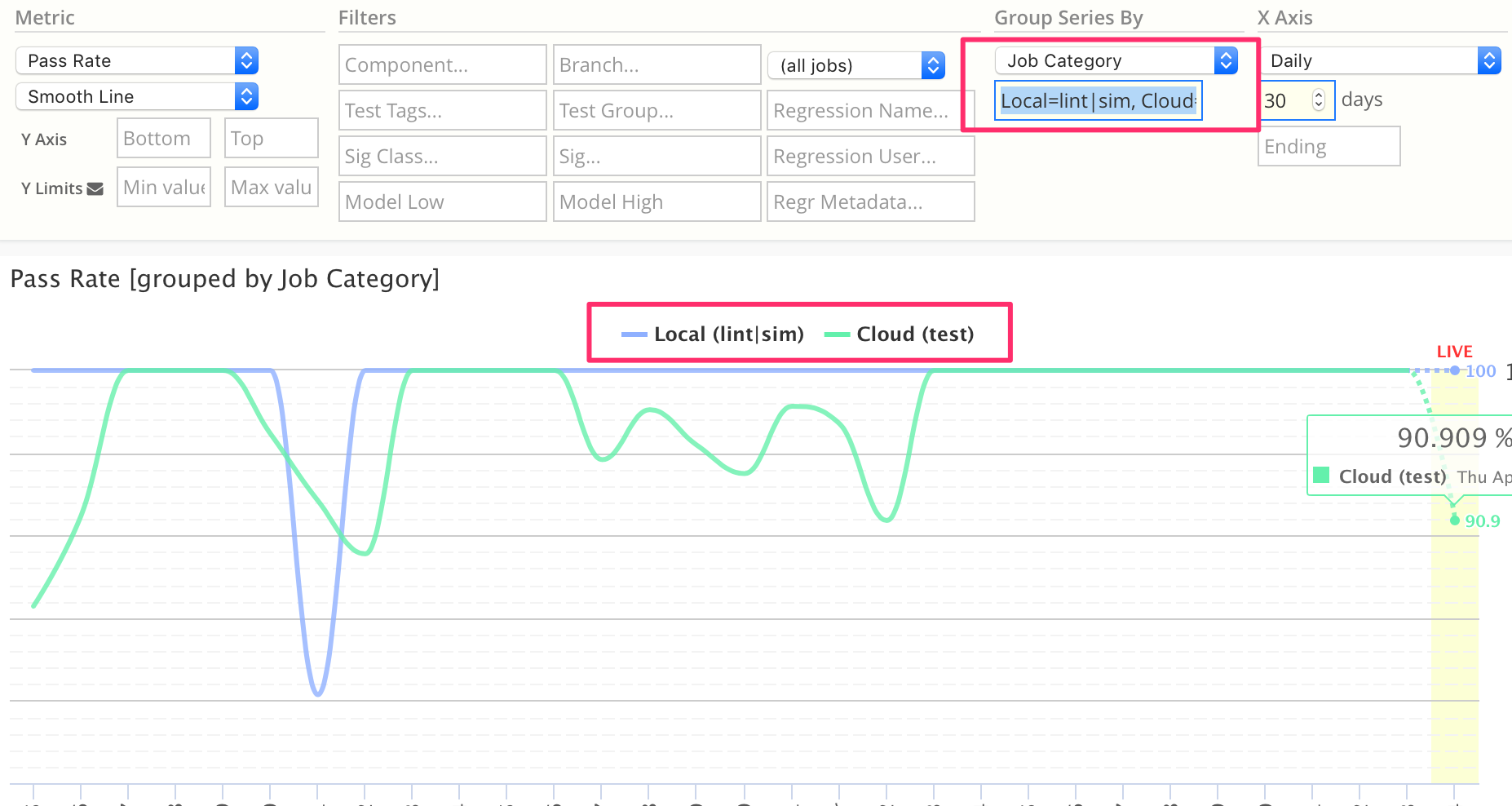Advanced Grouping: Custom Series Buckets
By default, Chart Grouping uses the raw value of the Group By metric to form each series.
For example, if a series is grouped by Build and there are the following four unique build values found in the matching data:
1c2c4c8c
Then Simscope would create four unique series on the chart.
- Notice this example has a blank Series Buckets, and 4 series were automatically created on the chart.
Series Bucket Format
If you want to combine data from series together, to create a grouped series, this is done via setting Series Bucket to a comma-delimited list of bucket patterns.
- Note: each pattern is a regular expression, so you can use the PIPE
|operator to perform anOR-expression
Series Buckets Example
In the above example, if you want to split the data into two series instead of four:
1c(single-core)2cor4cor8c(multi-core combined series)
You can set the Series Buckets to:
1c,2c|4c|8c
Here is an example chart showing the same data using two Series Buckets:
Series Rename (Labelling)
To improve the display within charts, you can rename individual series, using the format:
LABEL=pattern
LABELcan be lowercase, uppercase, or a combination.
For example, to rename the series regex patterns: lint|sim → Local and test → Cloud:
Local=lint|sim, Cloud=test
Example chart with renamed series:
Discard Series
If you would like to filter-out and discard data, append your series list with a ! series.
For example, to match 2 series and then discard everything else:
1c,2c,!
- In this example, if
4cis seen, it will be automatically discarded.
Wildcard Series Expansion
If you would like to make custom series patterns, and then wildcard expand everything else,
append a * series.
For example, to make two specific buckets, and then have the remainder automatically expand:
1c|2c,4c,*
In this example, if 6c and 8c data are seen, Simscope will automatically expand to make 2
additional series buckets:
1c|2c4c6c8c
As a comparison, if you omitted the wildcard, by default Simscope will combine the overflow data into a single (all other series):
1c|2c4c(all other series)