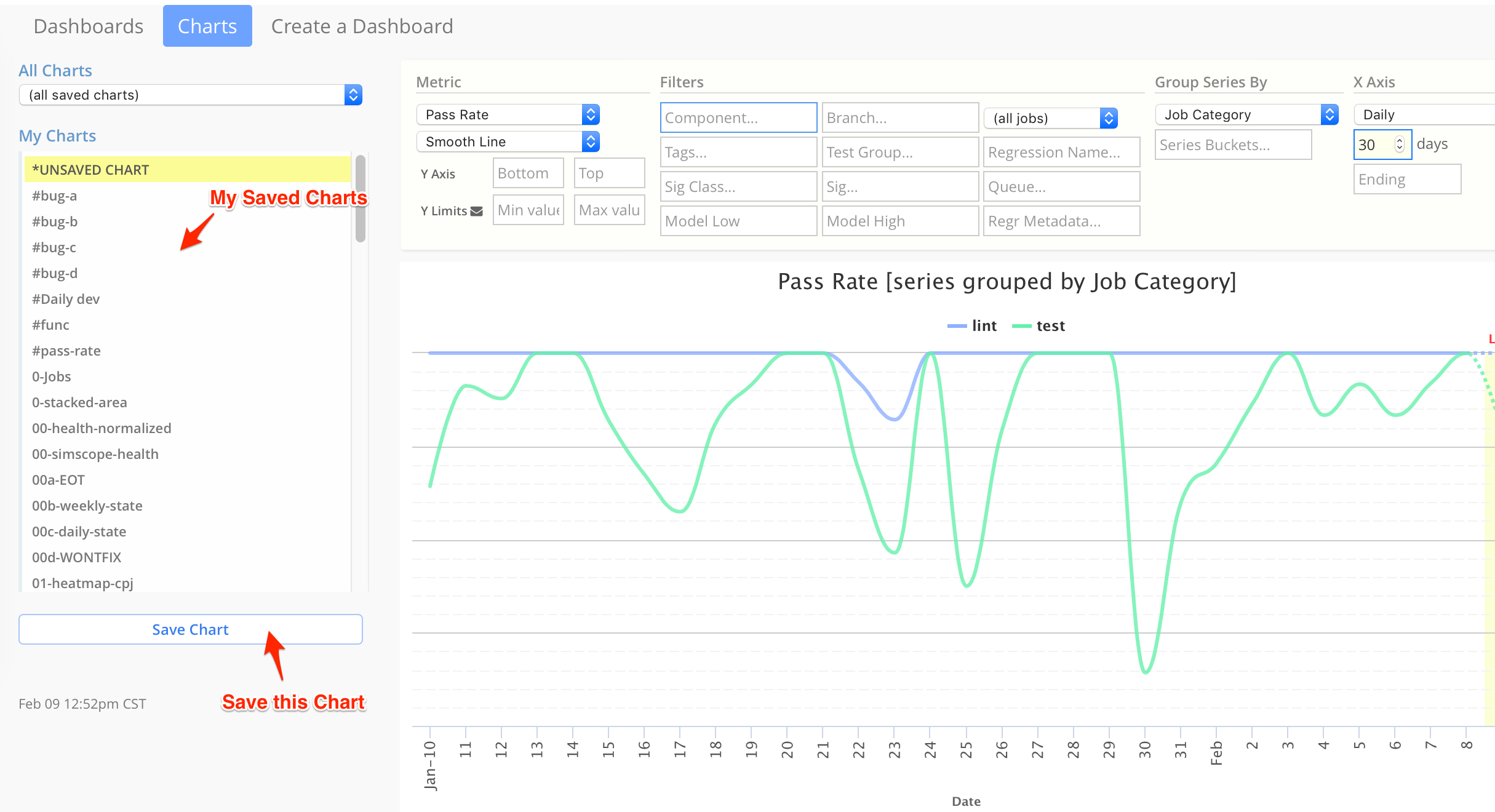Saved Charts
Charts can be saved with a name, so you can build a registry of charts.
- The left-hand side shows a list of My Saved Charts
Saving a Chart
To save a chart, click the Save Chart button, and type any name for the chart:
- example:
Weekly GPU Regression Pass Rate
Rename or Delete a Chart
To rename or delete any saved chart:
- Click the chart name.
- Click Rename Chart or Delete Chart button.
Dashboards
Multiple saved charts can be combined into Dashboards, to view them simultaneously.
Limits/Email Notifications
Saved charts can be set with limit values, which will trigger Email Notifications if the chart data is outside the limit.