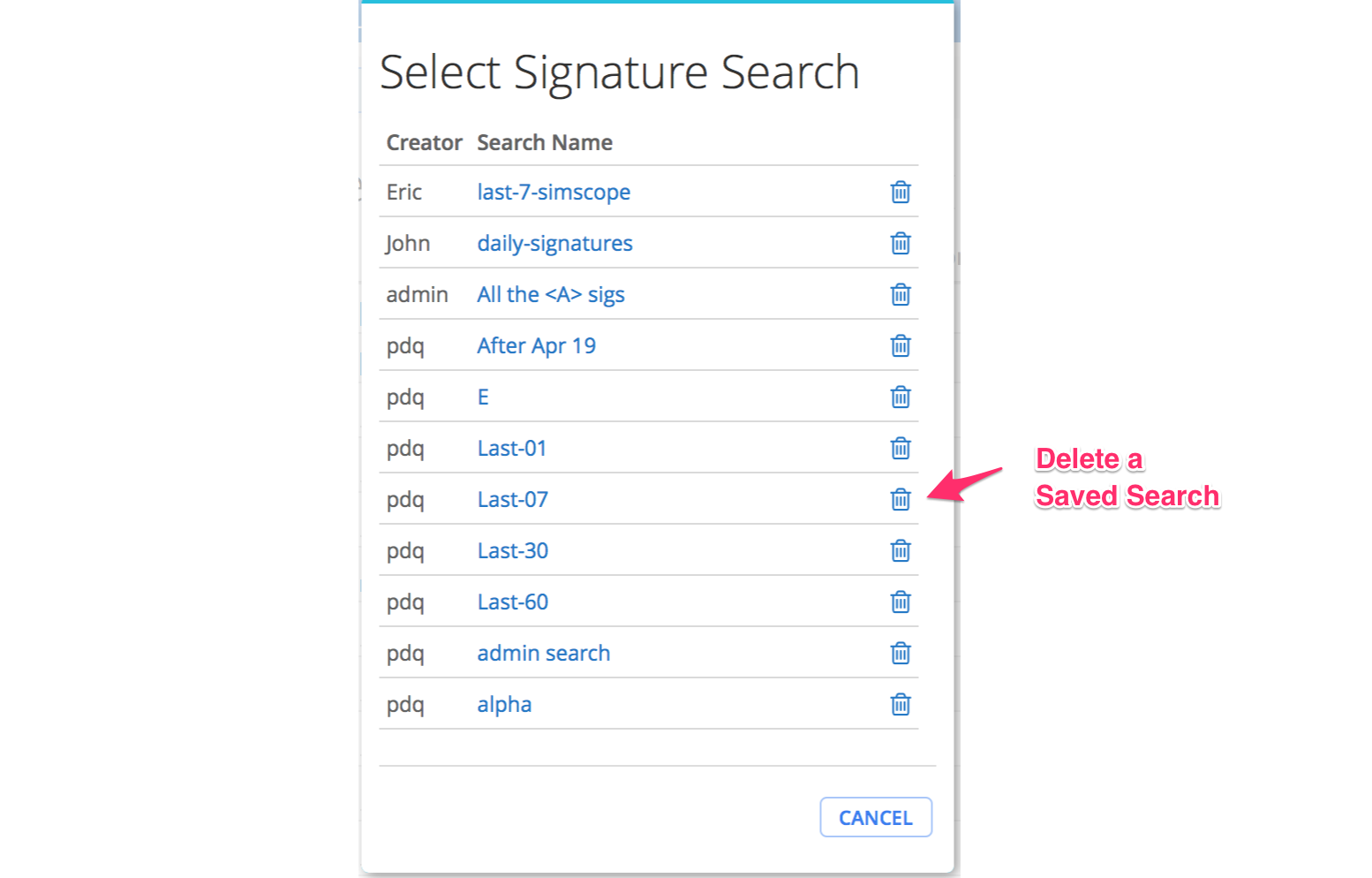Saved Signature Searches
Simscope can Save a Signature Search, so it's accessible by a short name.
For example, you can create a search named last-7-simscope,
which will apply filters to show simulation errors for the simscope
component for the past 7 days.
Saving a search
To Save a signature search:
- Set your signature search filters, and sort.
- In the upper-left corner, click the green Save link.
- Type the name to save the search (for example
My Fails). - Click Save.
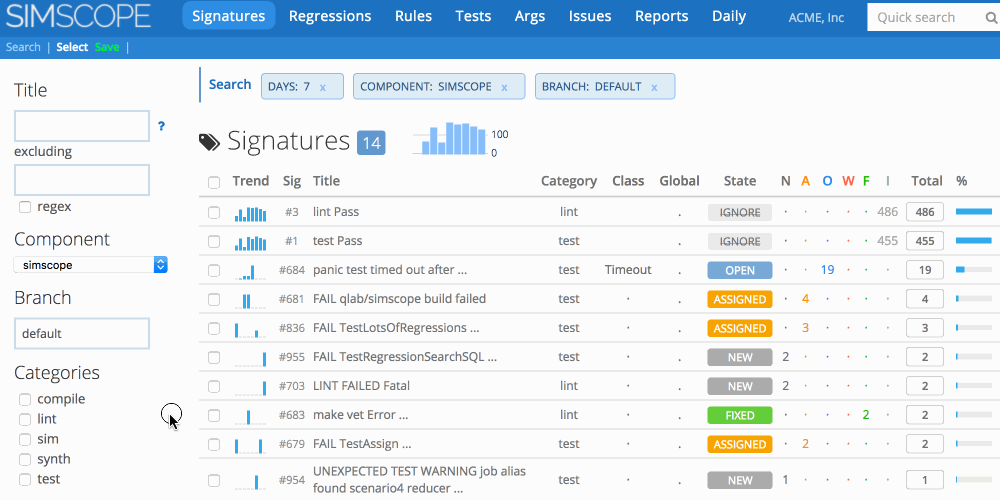
Selecting a saved search
To Select a signature search:
- In the second blue ribbon, click the name of the search.
To choose a signature search from another user:
- In the second blue ribbon, click Select.
- Scroll down to the desired search.
- Click the search name.
Deleting a saved search
To Delete a signature search:
- In the second blue ribbon, click Select
- Scroll down to the search to delete.
- Click the Trash Can icon.