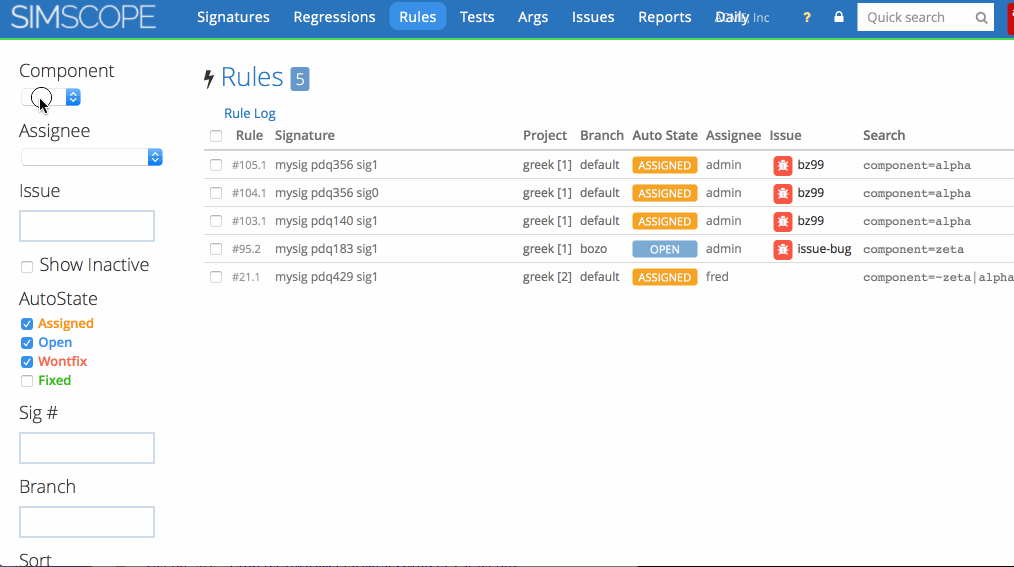Copying Rules
Active Rules can be copied to a new branch.
For example, when a new project starts, existing Assigned, Open, and WontFix rules can be copied over to the new branch, so that Simscope will automatically triage Signatures on the new project.
This will clone all fields of the checked rules, and just change the Branch field.
Procedure
- Navigate to the Rule Search.
- Check one or more rules to be copied.
- Click Copy in the bottom-right corner.
- Type the new Branch name, and click Copy.