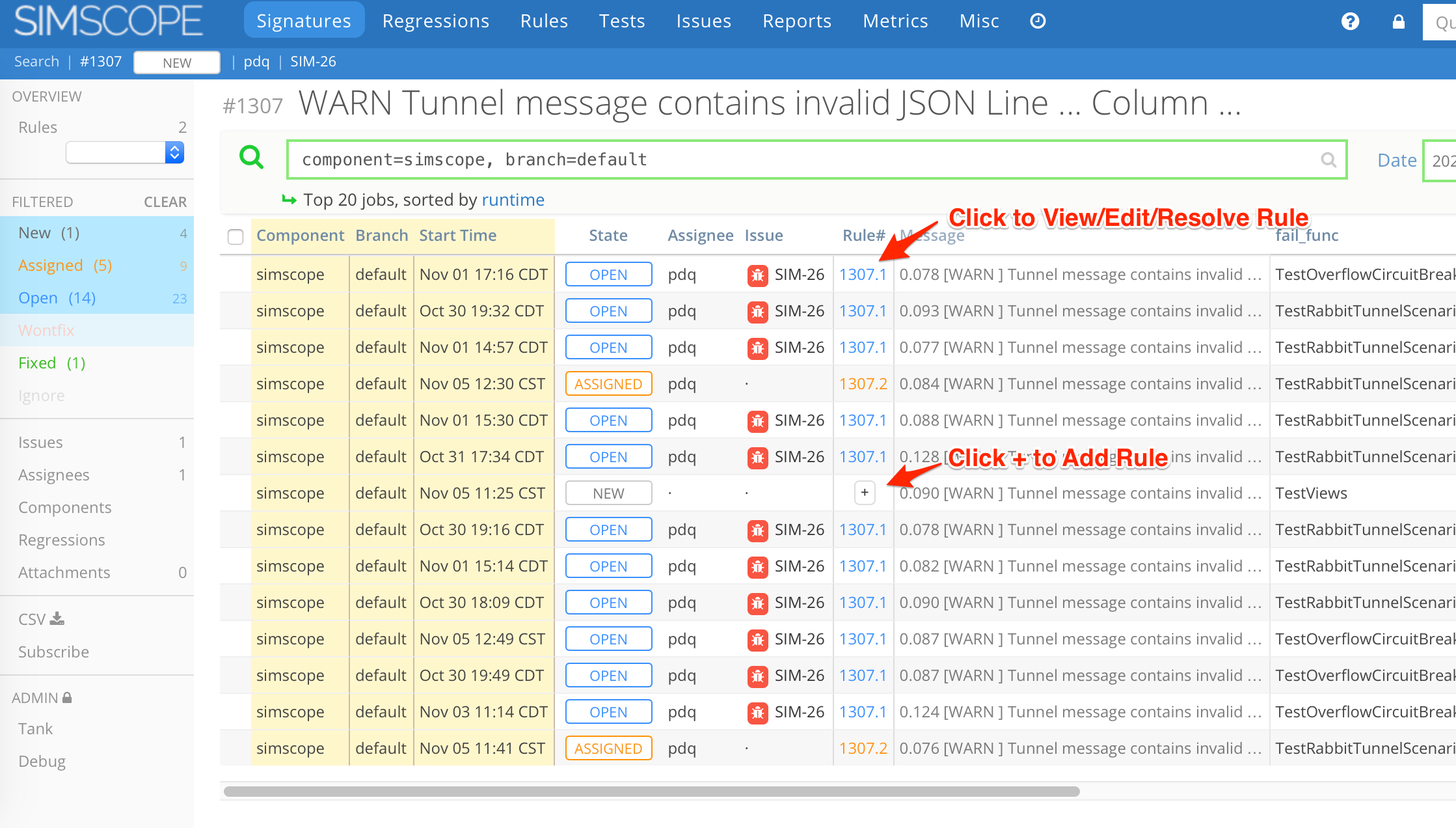Job Search
Simscope has a powerful Signature Job search, that can search/filter for Jobs matching patterns within a single Signature, which supports Regular Expressions.
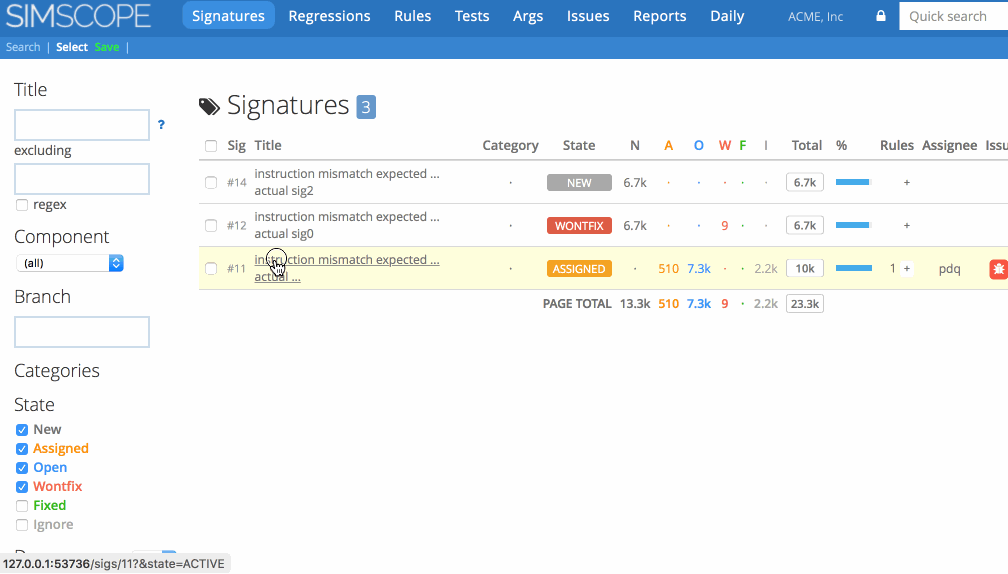
This above example is searching jobs within Signature #11:
- Click the Signature Title
instruction mismatch...- 7,832 jobs matched
- Filter by
component=my.component, config=~gamma- 3,940 jobs matched
- Add filter for
message=~999- 6 jobs matched
Job Search Operators
| Operator | Description | Example |
|---|---|---|
= | Equality | component=alpha |
!= | Inequality | component!=gpio |
=~ | Regex Match | config =~ foo.*[abc]+ |
!~ | Regex NON-Match | config !~ timeout |
<, >, <=, >= | Numeric Comparisons | runtime < 60 |
Customized Rules
Job Search patterns can be used to make customized Rules, which will only match specific incoming jobs on a Signature.
You can work with rules from the Job Search page:
- To add a Rule, click the
[+]icon next to any job. - To edit/resolve a Rule, clicking the Rule number.