Signature Search
Simscope has a powerful Signature search engine, which can quickly find signatures, and show counts of hits within a filter context.
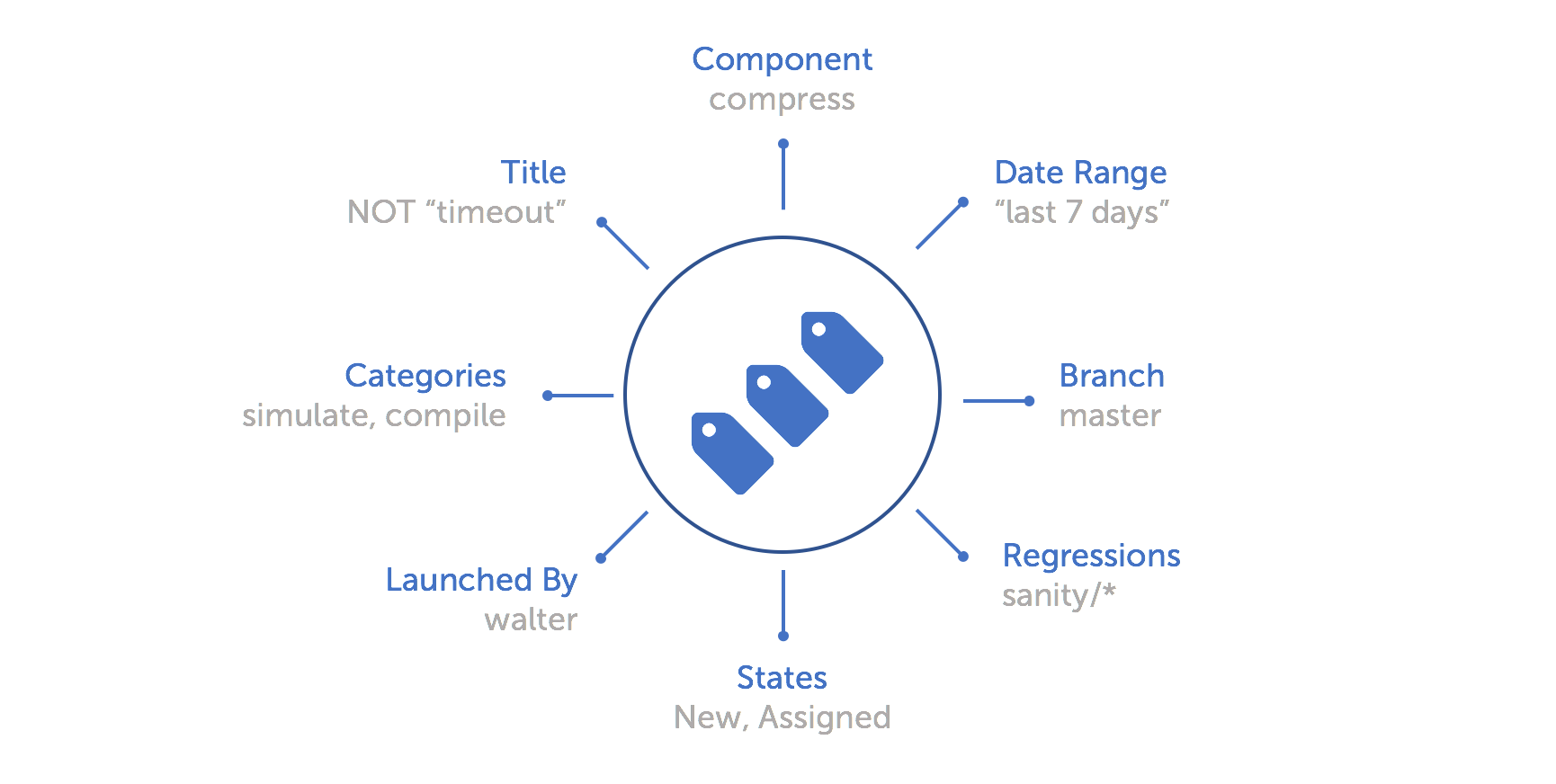
Example Searches
- Show all
simulationsignatures seen in thepast 7 dayscontaining a titleTB, across all components.- Show all signatures linked to bug
4129, which areASSIGNED- Show the top signatures seen in the past 3 days for component
usb.
Filtering
Simscope has a number of Signature filters available:
| Field | Description | Example |
|---|---|---|
| Title | Find signatures containing a specific title | register mismatch in title |
| Title Excluding | Exclude signatures containing a specific title | exclude overflow titles |
| Regex | Switch title search to use Regular Expressions vs. LIKE query | regex mode |
| Branch | Specific branch | default |
| Categories | One or more signature categories | simulation signatures |
| Component | Specific component | cache |
| Date Range | Specific date range | last 3 days, or 2017-01-02 to 2017-01-08 |
| State | Specific states | only NEW signatures |
| Issue | Signatures containing an Issue | only RTL-412 |
| User | Signatures seen by a specific user | only fred.martin |
Sorting
Signature results can also be sorted by:
- Count
- State
- Title
- Newest
- Oldest