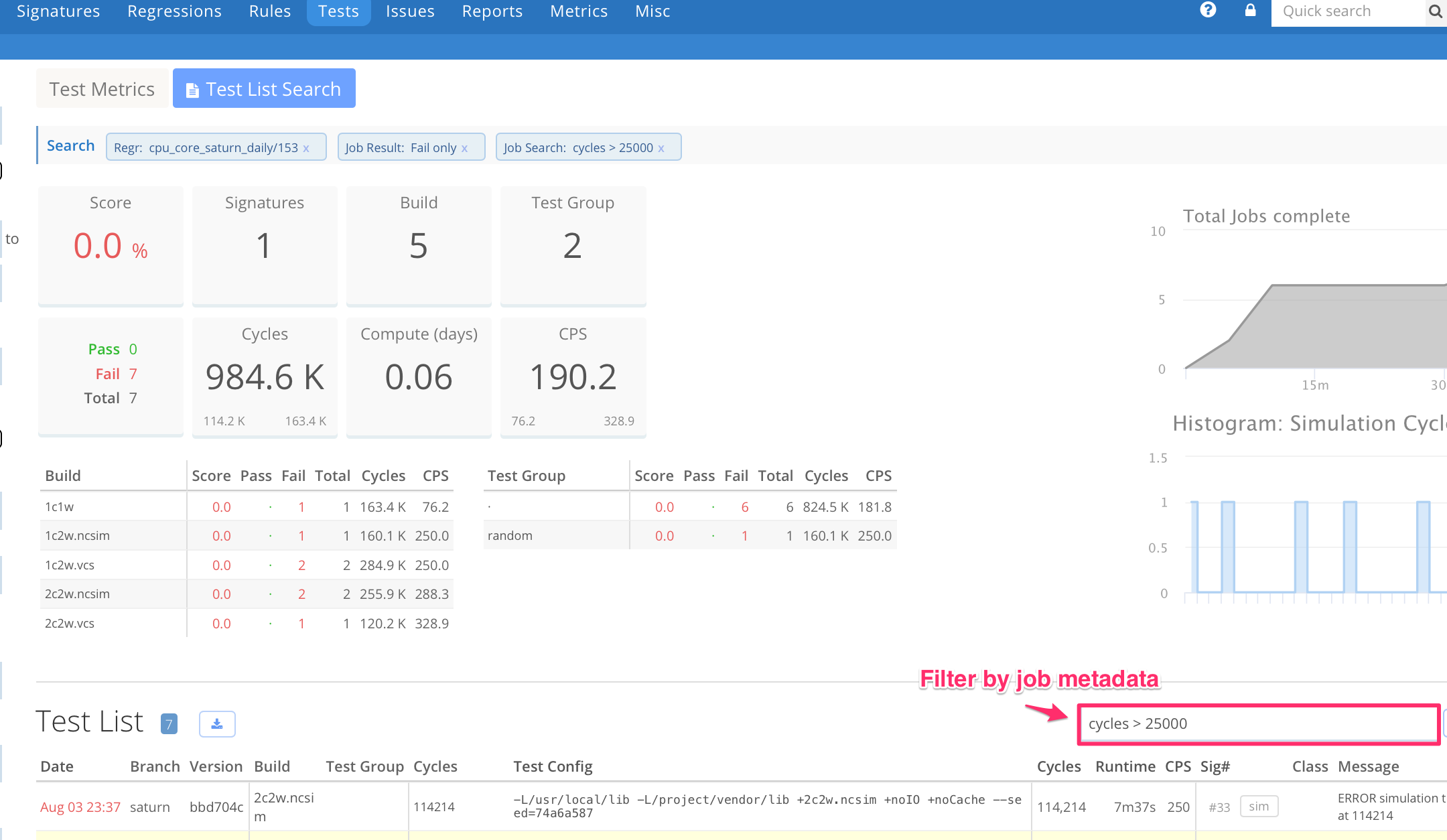Test List Search and Test History
Simscope tracks Test History, which can be used to aggregate statistics over:
- Component
- Branch
- Date Range
- Regressions
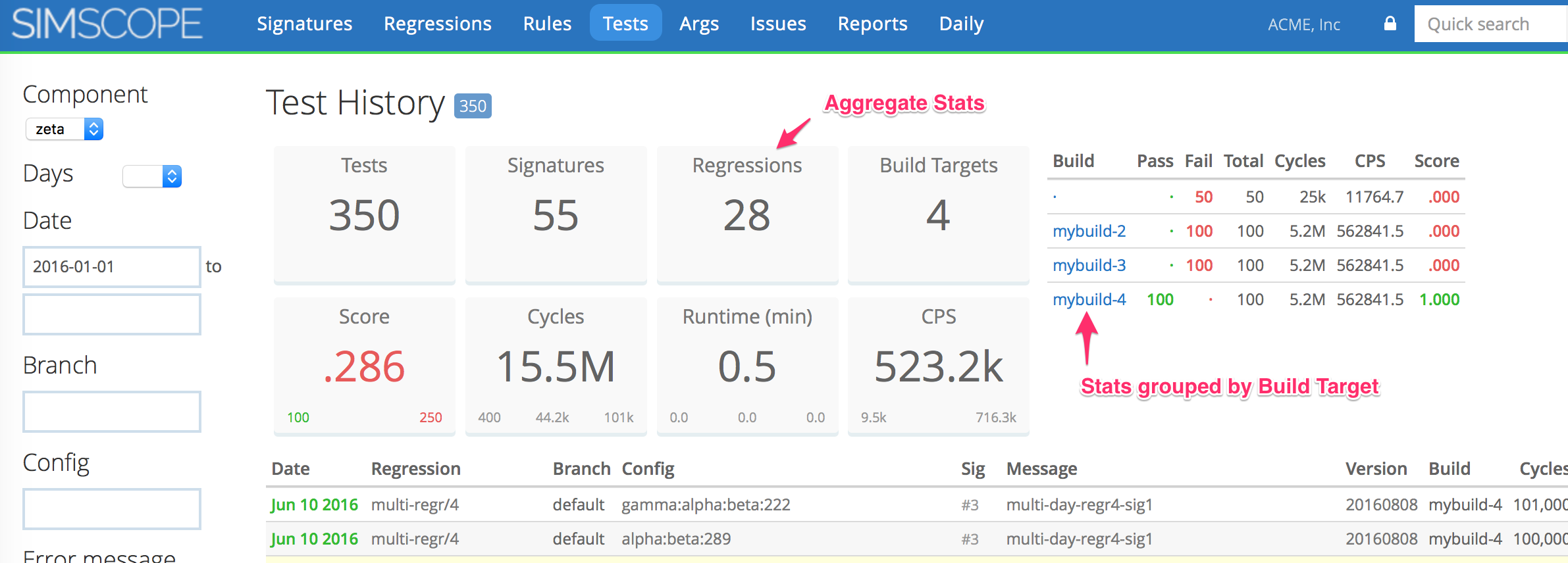
Example Use Cases
-
Show me the summary of all tests run in the past 7 days for the component
fpu. -
Show me the CPS for all tests in the
securityblock, and compare the normal build to the cov (coverage) build. -
Show me all failing simulations in the
securityblock containing a plusarg+random_bit.
Filters
Test stats can be filtered by regular expressions on:
- Build Target
- Error Message
- Test Config
- Test Group
Filtering by Job Metadata
You can also filter results by job metadata (via regular expression matching or numeric comparisons).
This screenshot shows viewing all the results from a single regression, and then filtering by:
- Fails only
cycles > 25000
Statistics
Test History calculates the following statistics, based on the matching jobs:
- Tests — total number of jobs run
- Signatures — number of unique signatures
- Build Targets — number of unique build targets
- Score — pass/fail rate
- Cycles — total job cycles
- Runtime — total job runtime
- CPS — cycles per second.
- Note this is calculated for Pass jobs only, to give a more accurate value.
Regression Statistics
Simscope can calculate Regression statistics on the Test History page.
It can also aggregate multiple regressions' statistics.