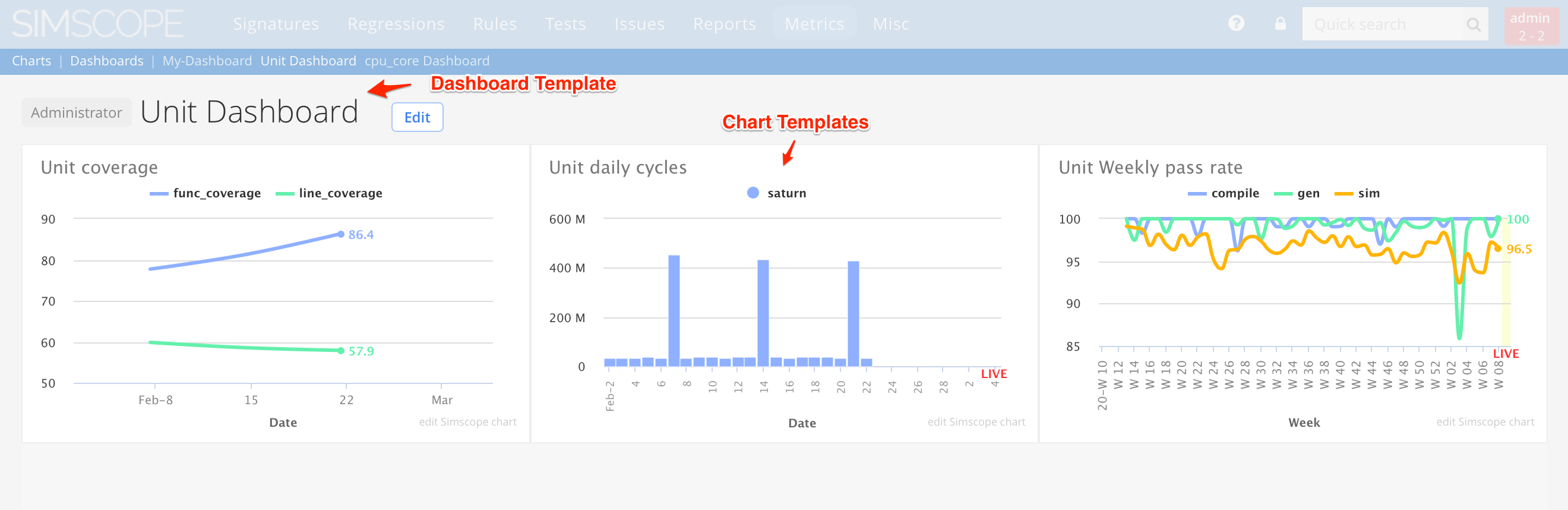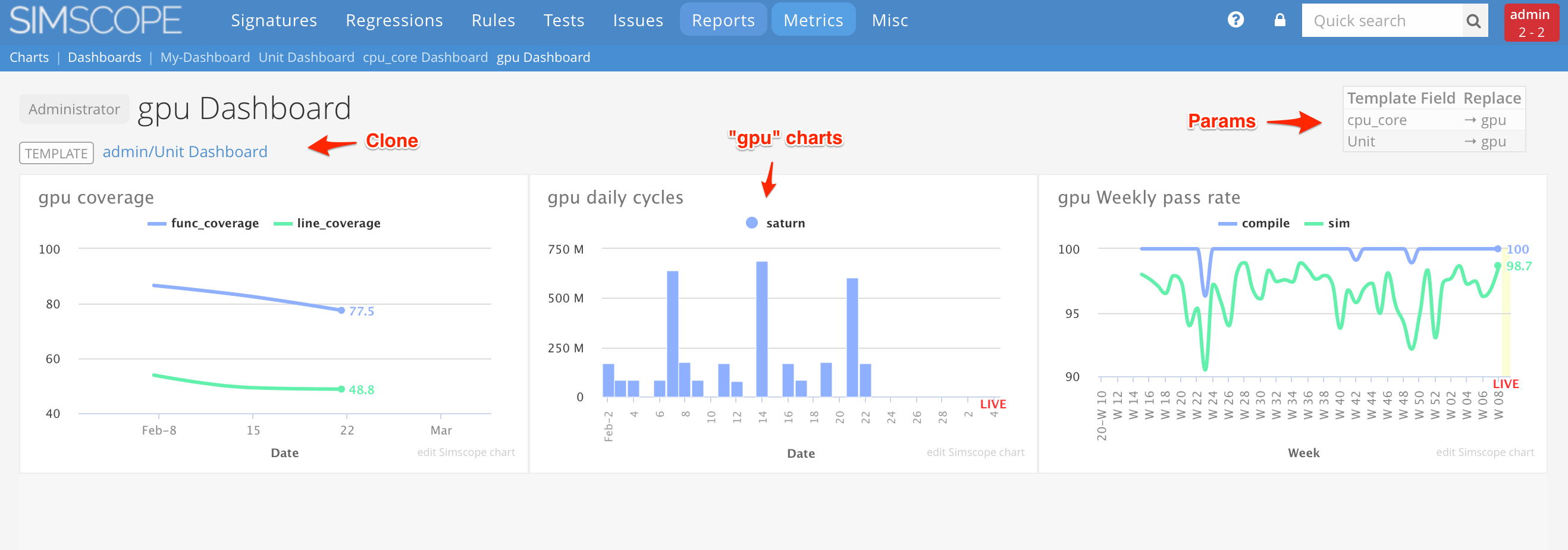Dashboards
To view multiple charts simultaneously on a single page, you can create Dashboards in Simscope.
Here is a sample My Dashboard with 9 charts:
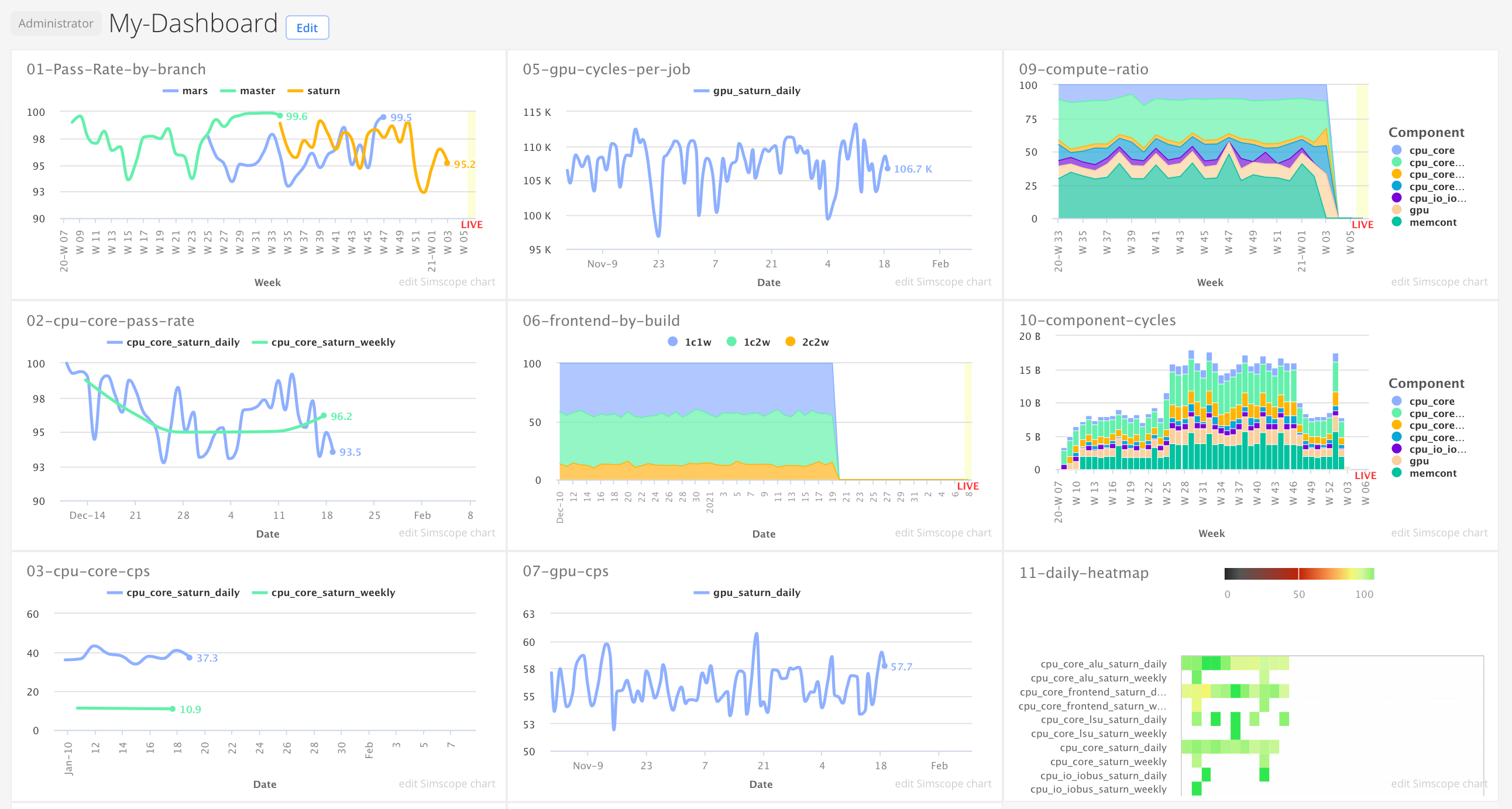
How to Create a Dashboard
→ See Editing Dashboards
How to Download/Upload Dashboard from a Scriopt
- To download a dashboard (including charts), use:
simscope-dashboard-download.py - To upload a dashboard (including charts), use:
simscope-dashboard-upload.py
Template Dashboards
Template Dashboards enable cloning a Template Dashboard (ie the parent) into multiple Child Dashboards, while making automatic replacements to the chart parameters inside it.
For example, you can create a Unit Dashboard and then clone it to:
fpu Dashboardalu Dashboard- etc.
Then all child dashboards will have the same charts, except with different component data.
Example Template
Template Dashboard:
This is a sample Unit Dashboard with 3 charts.
cpu_core Child Dashboard:
The chart has been cloned with all cpu_core charts replaced with gpu.
Cloning a Dashboard Template
Note: This requires an API Token to access.
To clone a dashboard:
- Create a series of generic charts, using a single
component. - Instantiate the charts into a Template Dashboard (choose any name).
- To clone the dashboard, use the command:
> bin/simscope-clone-dashboard.py --dashboard="username/fpu Dashboard"
--source_template="johnny/Unit Dashboard"
--replace "unit=fpu" --replace "Unit=fpu"
- Note: you can replace multiple chart parameters using multiple
--replacearguments
→ If successful, you will have a new fpu Dashboard with fpu charts.