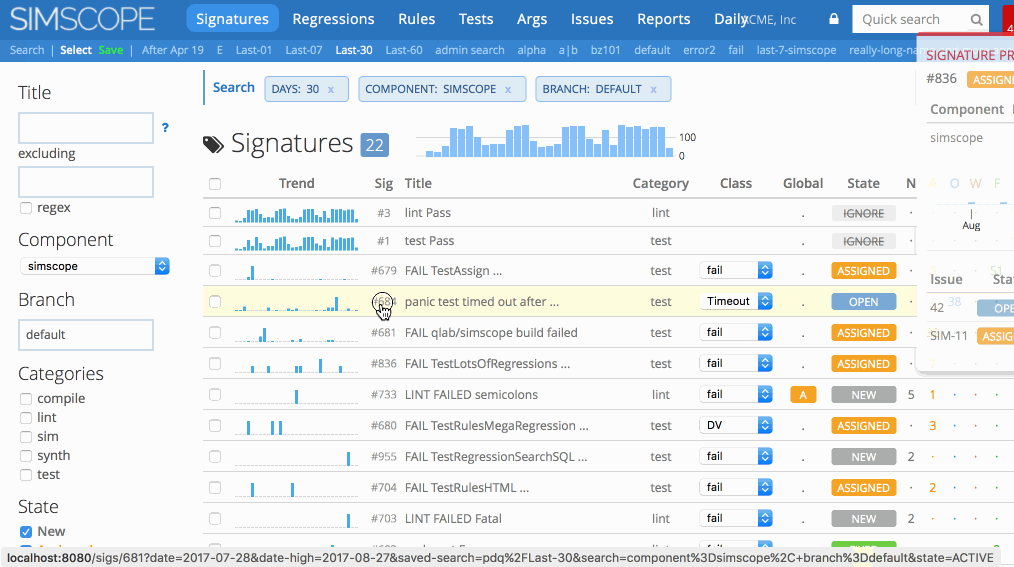Editing Rules
To Edit one or more Signature Rules:
- From the Signature Search page, check one or more Signatures which already have a Rule.
- At the bottom-right corner, click Edit Rules.
- Change Assignee, State, and/or Issue.
- Click Preview, and then Save.