Signatures
Signatures are buckets (or groups) of similar Jobs.
Signatures can be searched and drilled down into.
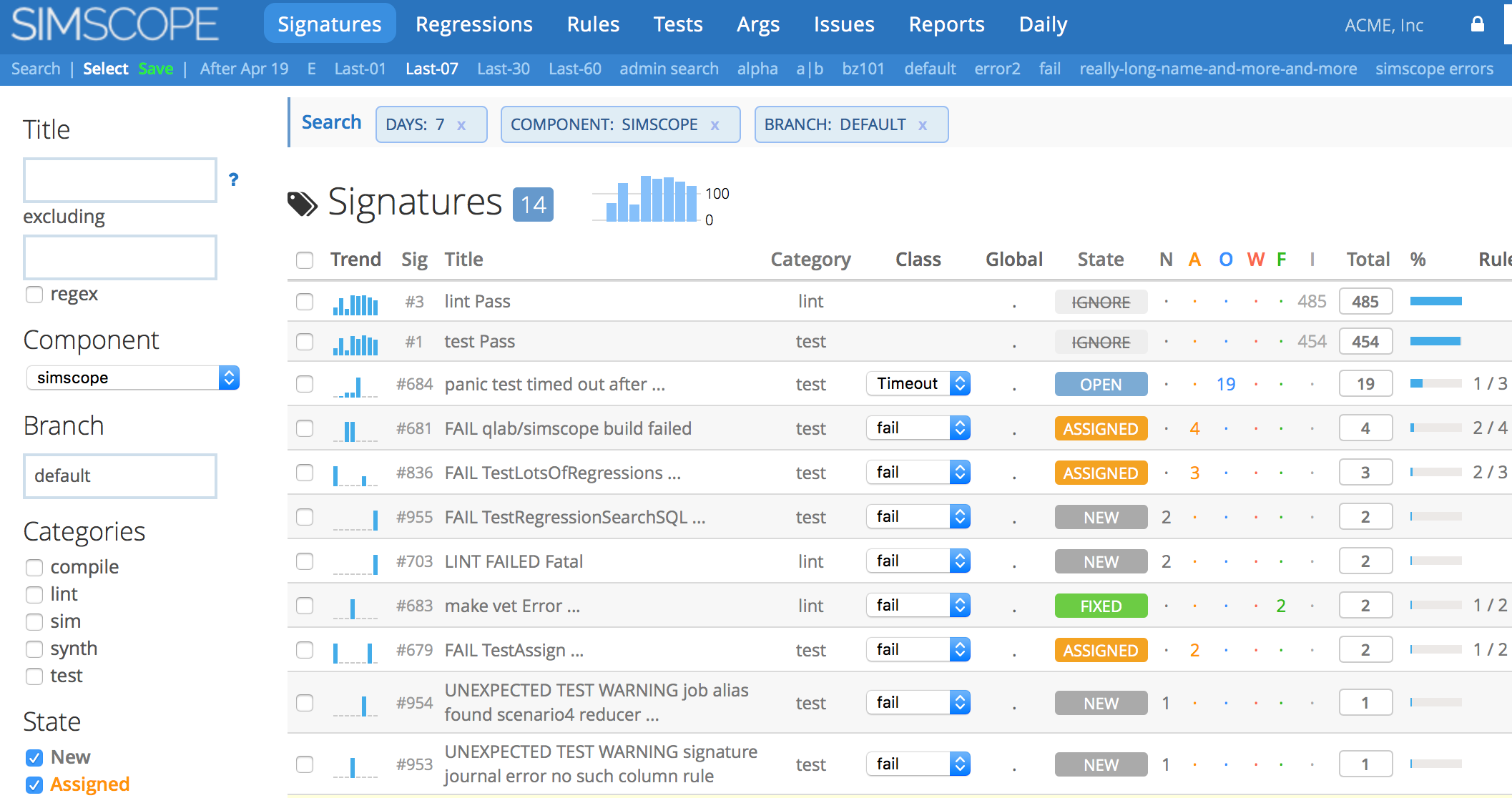
Why track Signatures?
Simscope tracks errors as instances of Signatures:
- For easier user experience. Rather than users working with
2000 simulation errors, they only need to work with3 Signatures. - To track history of a error. Since errors get grouped into signatures, Simscope tracks First seen, Last seen, Count, etc for each Signature.
- For triaging. Users can triage an entire signature at once.
- For better performance. Searching for specific errors within a single signature is a fast operation.
Individual Signature Details
Within individual Signatures, Simscope can access:
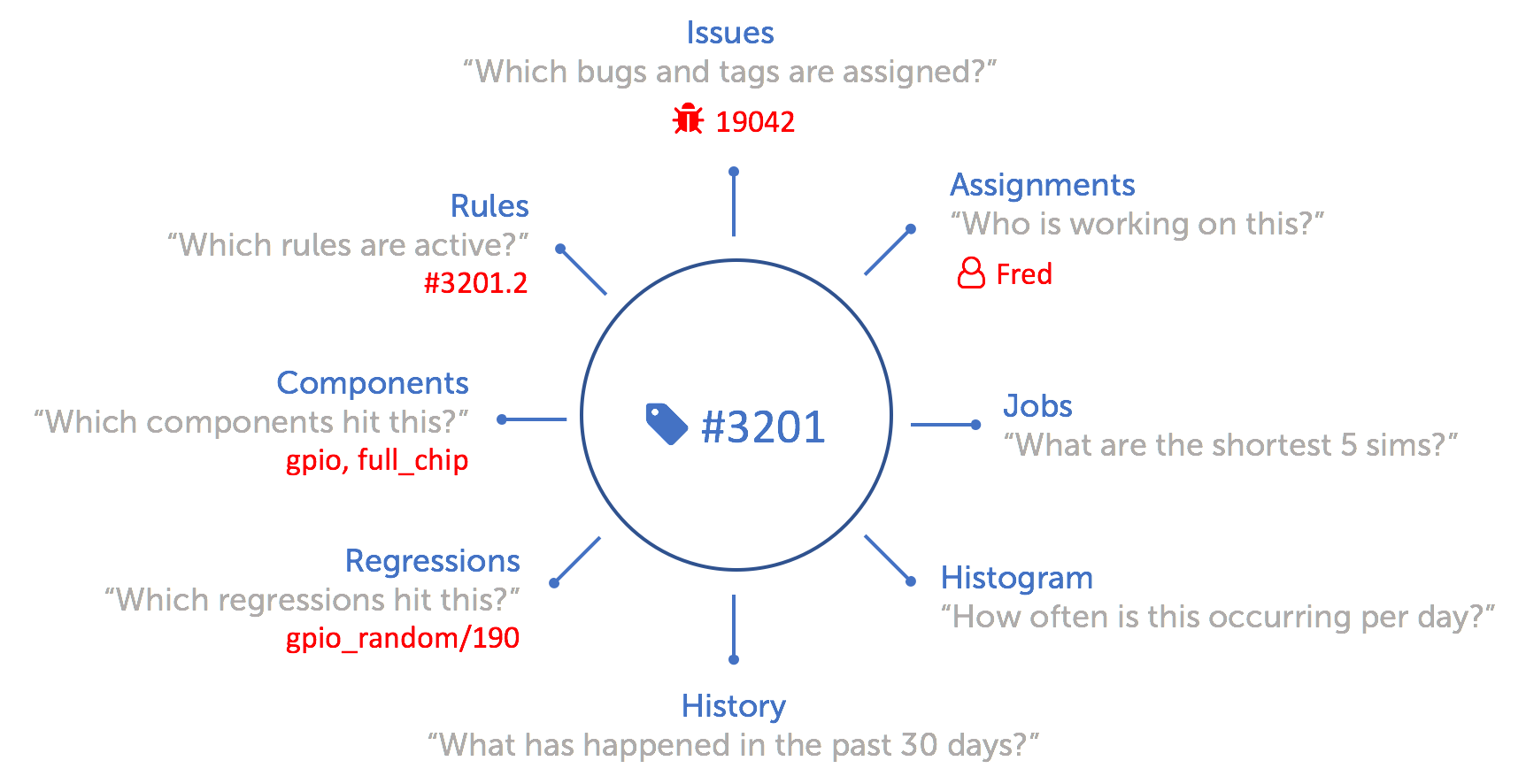
Searching Jobs within a Single Signature
Simscope can search and sort jobs within a signature.
For example, show all fails in Signature 5123, in component alpha, on branch dev12, containing error message starting with ERR.
component=alpha, branch=dev12, message=~^ERR
See Job Search for more details.
Sorting
Results can be sorted as well (for example by Sim Cycles),
by clicking the column to sort by.
Click the column a second time to switch between ascending and descending sort.
Shift-click the column for sorting on multiple fields.
Signature Grouping
Signatures are grouped by:
NOTE: this means multiple components hitting the same signature will land in the same signature.
Example Signatures (with Category)
| Sig ID | Category | Title |
|---|---|---|
#101 | simulate | Segmentation Fault |
#140 | build | Segmentation Fault |
#2100 | simulate | Transaction mismatch [HIER].scoreboard1 exp=... act=... |
- Note that
#101and#140are unique Signatures, due to differentCategoryvalues.
Searching Multiple Signatures
Simscope can search and group multiple signatures together with a powerful Signature Search.
History
Simscope tracks history events on each signature. These events include:
- User comments on jobs in a signature.
- User updates jobs in a signature.
- User adds/updates rules in a signature.
- Signatures changing state overall.
- Regressions imported, which contain a signature and triggering a Rule.